Did you know that content marketing earns an average of three times more leads than paid searches? And more than 20 billion new blog posts were published on WordPress in 2019? That’s a huge number and it’s one that illustrates the ongoing importance of content in marketing.
That said, your content isn’t going to do you any good if nobody sees it or interacts with it. Bummer, right?
The key to driving engagement and using your content to generate leads is knowing how to promote your content. Promotion is what will ensure that people see the great content you’re creating and understand how your company and products can help them.
So, without further ado, here are some of the best ideas I know to promote your content, find your target audience, and kick-start your lead gen.
Use Your Social Media Cover Photo to Promote Content
Do you have an offer you want to promote on an ongoing basis? One easy way to get more traffic is to incorporate your offer into your cover photo on Facebook. You can hotlink the photo to your landing page and change it periodically as needed.
Create a Hashtag to Promote Your Content
Social media sites such as Facebook, Twitter and Instagram all allow users to employ hashtags to categorize the content they post. Best of all, anybody who wants to can create a new hashtag and use it. The next time you have content to promote, try creating a custom hashtag to use with it. You’ll get the best results if you use common words at the start of your hashtag because more people will see it when they search.
Include Multiple Links to Your Offer on Your Website
A mistake I see a lot of businesses making is only promoting their content in one place. There’s no reason you can’t have multiple links to your most important content on multiple pages of your website. You can either incorporate them into your text or put them in a box beside other content.
Put a CTA for Your Offer on Your Home Page
Your home page is the first thing most people who search for your company online will see. For that reason, you should always have a call to action for your most important content on your home page – preferably above the fold.
Blog About a Piece of Content Multiple Times
When you’ve spent your valuable time creating a lead magnet, it makes sense to promote it as much as possible. One way to do it is to blog about related topics from various angles. End each related blog post with a call to action leading back to your content.
Create a Content Library on Your Website
If you’ve created multiple pieces of evergreen content, why not put a content library on your website? A content library makes it easy for visitors to your site to find your most valuable content. You can create a system where visitors must provide their email address to access the content. Then, you’ll have a list of leads you can turn into paying customers!
Create a Trigger-Based CTA
Static calls to action can be effective, but it’s even more effective to display a CTA based on behaviour. A trigger CTA can pop up when a visitor has been on your page more than five minutes or when they’ve read more than 50% of your content – or when they’re about to leave your page without opting in!
Encourage Social Sharing
One of the easiest ways to get your content in front of more people is to encourage visitors to share it on social media. Adding share buttons and embedded Tweets is easy – both can be done with a free plug-in – and your site’s visitors will do the rest.
Make a Sales Video
Landing pages with video convert at a higher rate than pages without video. You don’t need to spend a lot to create a memorable sales video which you can post on your landing page. On a related note, you can also post excerpts on YouTube and social media with a link to your content landing page.
Create YouTube Pre-Roll Ads
You know the video ads that appear before most YouTube videos? You can create a simple ad and pay to have it appear before videos that are related to the keywords you choose.
Link Emails to Your Content
Do your emails have a signature at the bottom? If so, you can simply update yours to include a link to the content offer you want to promote. If you don’t have a signature, you can add one with any email provider you use and include the link in it.
Email Your Database
Another quick and easy way to let your existing subscribers know about your content is to email them with a link to your landing page. You can use the email to encourage them to download the offer and share it with their friends.
Boost a Facebook Post
You probably already know you can post your content offer on Facebook. Since Facebook’s algorithm can make it difficult for your followers to see it, you can use part of your marketing budget to boost the post and get it in front of a bigger audience. (Tip: Create a lookalike audience to reach people who might not otherwise see your content.)
Partner with Other Businesses
A lot of times, local businesses share customers in common. If you know other business owners in your area, why not partner up to share one another’s content? Just make sure to put the agreement in writing, so that all parties understand their responsibilities and commitments.
Get Industry Influencers to Link to Your Content
When you hear about influencer marketing, it almost always has to do with big celebrities. However, someone in your industry or niche with a decent social media following can do your business a lot of good by mentioning your content. Seek out influencers and work out a deal to have them promote your content to their followers.
The point? Promoting your content and generating leads doesn’t need to be difficult and it doesn’t need to cost you much money, either. The ideas here will help you jump-start your lead generation and grow your business this year.
Other articles in this edition;
Proven Email Marketing Strategies
Website Redesign Checklist
Customer Success Metrics
 Add Row
Add Row  Add
Add 
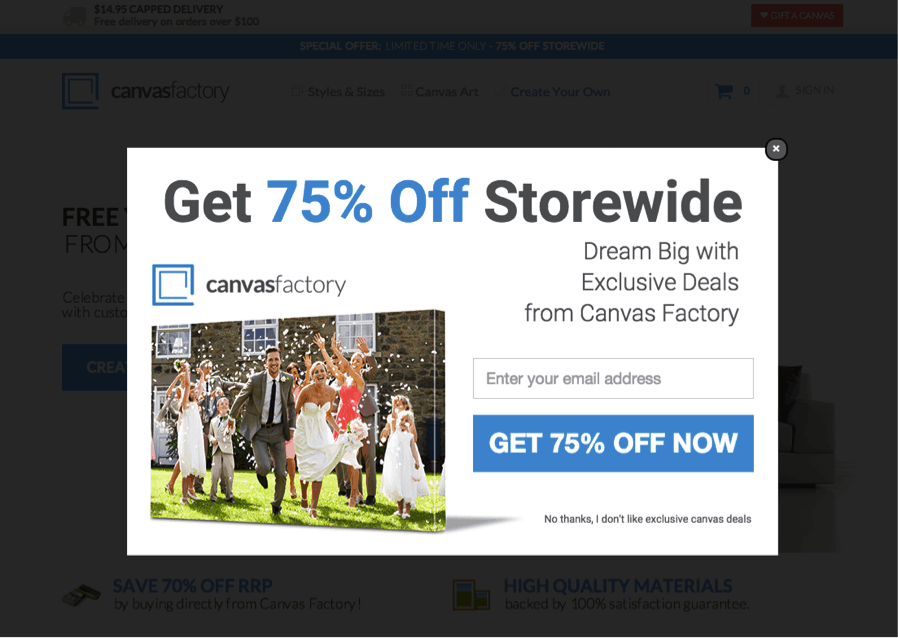




Write A Comment