
Is your email open rate low? If the answer’s yes, then it may be because your bulk emails are being marked as spam.
Nobody likes spam.
Once your emails are flagged, they’re far more likely to miss your subscribers’ inboxes and land in the junk folders. There’s no denying that’s a bummer.
The good news? There’s a process you can use to increase the likelihood that your emails will reach their intended recipients. It might seem involved but once you’ve done it, you should see an increase in your open rates – and it will be easy to maintain your non-spam status going forward.
Step 1: List Maintenance
It’s common for business owners to believe that having a lot of subscribers is better than having a few subscribers, but that’s not true. You’re better off with a small list of engaged readers than a large list of people who mostly ignore your emails.
Start by identifying inactive subscribers, meaning people who haven’t engaged with any of your emails in the past 90 to 180 days. Then:
- Send one last email to try to reengage them
- After a few days, delete any addresses that remain inactive
Deleting inactive subscribers helps because it minimizes the chances that people who don’t want to be on your list will mark your emails as spam. You’ll also eliminate invalid or abandoned mailboxes where incoming emails are labelled as spam. Finally, you’ll increase your engagement rate and that plays a role in how email providers flag spam.
Going forward, it’s a good idea to review your list regularly – once every two months should be often enough – and send out a reengagement email to inactive accounts. That way, you’ll stay on top of list maintenance and minimize the chances of things getting out of control again.
Step 2: Rewrite Your Subject Lines
The next step is to review and rewrite your subject lines. Some words are highly correlated with spam. We’re talking about words like:
- Free
- Bargain
- 100% free
- $$$
- Guarantee
- Password
You should also avoid writing headlines all in capital letters or with exclamation points. Anything that is too gimmicky or “salesy” may be a problem because spam filters are programmed to flag these words and formats.
A good way to determine whether your subject lines are spammy is to open your spam folder and compare what you’re writing to what you see. If your subject lines would be more at home in the spam folder than in your inbox, it’s a good sign that your subject lines should be rewritten.
The best email subject lines are short and to the point. A good rule of thumb is to keep your email subject lines to no more than 8-10 words or 60 characters. But the shorter the better. That way, people can read the whole subject line in their inbox. Also, make sure that the subject line of your email reflects the content of the email. Nobody likes a bait and switch.
Step 3: Create High-Quality Content
Do you spend time crafting the content of your marketing emails or are you churning them out in a rush? If it’s the latter then it could be that sloppy or careless content is hurting you.
Start with the basics. You should be proofreading every email carefully before you send it. If spelling and grammar aren’t your strong suits, use Grammarly to catch mistakes.
You’ll also need to keep your emails brief and to the point. While some people may not mind getting emails that take 20 minutes to read, most people prefer something they can skim or read quickly. If you have that much to say, break up your content and create an email series.
Be careful not to include too many images. It’s good to break up text with images but many email providers block images as a matter of course. If you aim for 80% text and 20% images, you should be safe from most spam filters.
Step 4: Avoid Image-Only Emails
We’ve lost track of how many times we’ve seen spam emails that consist only of images. Why? Because spammers often use images to hide text because email providers can’t “read” images. Image-only emails are automatically more suspicious than emails with a good balance of text and images.
We get it. It might be tempting to avoid HTML hassles by creating a beautiful graphic of your email content and sending it to your list, but you shouldn’t do it. Not only are image-only emails more likely to be flagged as spam, they’re also often not readable. Some email providers automatically block images.
You should also keep in mind that image-only emails are not as user friendly as text-based emails. People who are visually impaired often rely on text readers to read an email. These readers are incapable of reading images and that means that you’re potentially rendering your emails useless to anybody who uses a reader to access them.
Step 5: Use a Legitimate “From” Email Address
If you get a lot of emails, then we’re willing to bet that you also see a lot of email addresses that follow this format:
no-reply@companyname.com
You might think that you’re saving some time and aggravation by making it impossible for people to reply to your emails. However, there’s a catch.
A lot of the time, people don’t notice the “no-reply” part of the email and they will try to respond anyway. That means you’re potentially missing out on a chance to engage with your subscribers – but that’s only part of the problem.
The bigger issue is that one of the things that email providers look at when deciding whether an email is spam is the sender’s email address. Not every “no-reply” address will get flagged as spam, but many will. That means your emails may not make it to your subscribers’ inboxes at all.
Another benefit of eliminating “no-reply” email addresses is that subscribers often can’t add them to their address book or safe senders list. When we subscribe to email lists, we always like to add the sender to our address books as a way of ensuring that their emails make it to our inboxes.
So, an easy fix is to simply create a valid email address and use that to send your bulk emails. Yes, you may need to filter through some responses – but at least you’ll know that subscribers are receiving your messages.
Step 6: Include an Unsubscribe Link
It should be easy for your subscribers to leave your list.
Wait, what?
Hear us out. Legitimate businesses only want subscribers who are genuinely interested in their products or services. It’s a waste of money to continue to send emails to people who aren’t opening them. Making it easy to unsubscribe is a way of signalling to email providers that you’re not someone who’s trying to rip people off.
Let’s say someone decides that your emails are no longer useful to them – for whatever reason. They look for an unsubscribe button or link and they can’t find one. What’s their next logical step? They report your email as spam because it’s the only obvious way to get rid of it.
That’s not what you want. The unsubscribe link should:
- Be placed in the footer of your email where everybody expects it to be.
- Be easy to read – that is, don’t hide it in an image or in a long sentence.
- Not require anybody to log in or reply to you to unsubscribe.
- Require one click (ideal) or a maximum of two clicks to unsubscribe.
You should test your unsubscribe link to make sure it works as intended. You may want to ask people why they want to unsubscribe, but a one-click unsubscribe link is ideal. It should be as easy as possible for people to opt-out of receiving your emails.
The bottom line is that it’s better to have a pared-down list of engaged subscribers than it is to have a huge list comprised of people who aren’t all that interested in what you have to offer. The steps we’ve outlined here will help you refine your list and avoid being labelled as spam.
Other articles in this issue;
Why Every Single Small Business Needs Digital Marketing
The 3 Most Common Mistakes Everyone Makes with Facebook Ads
Google Local Service Ads Explained
 Add Row
Add Row  Add
Add 
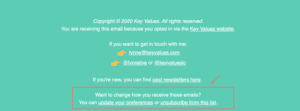



Write A Comment